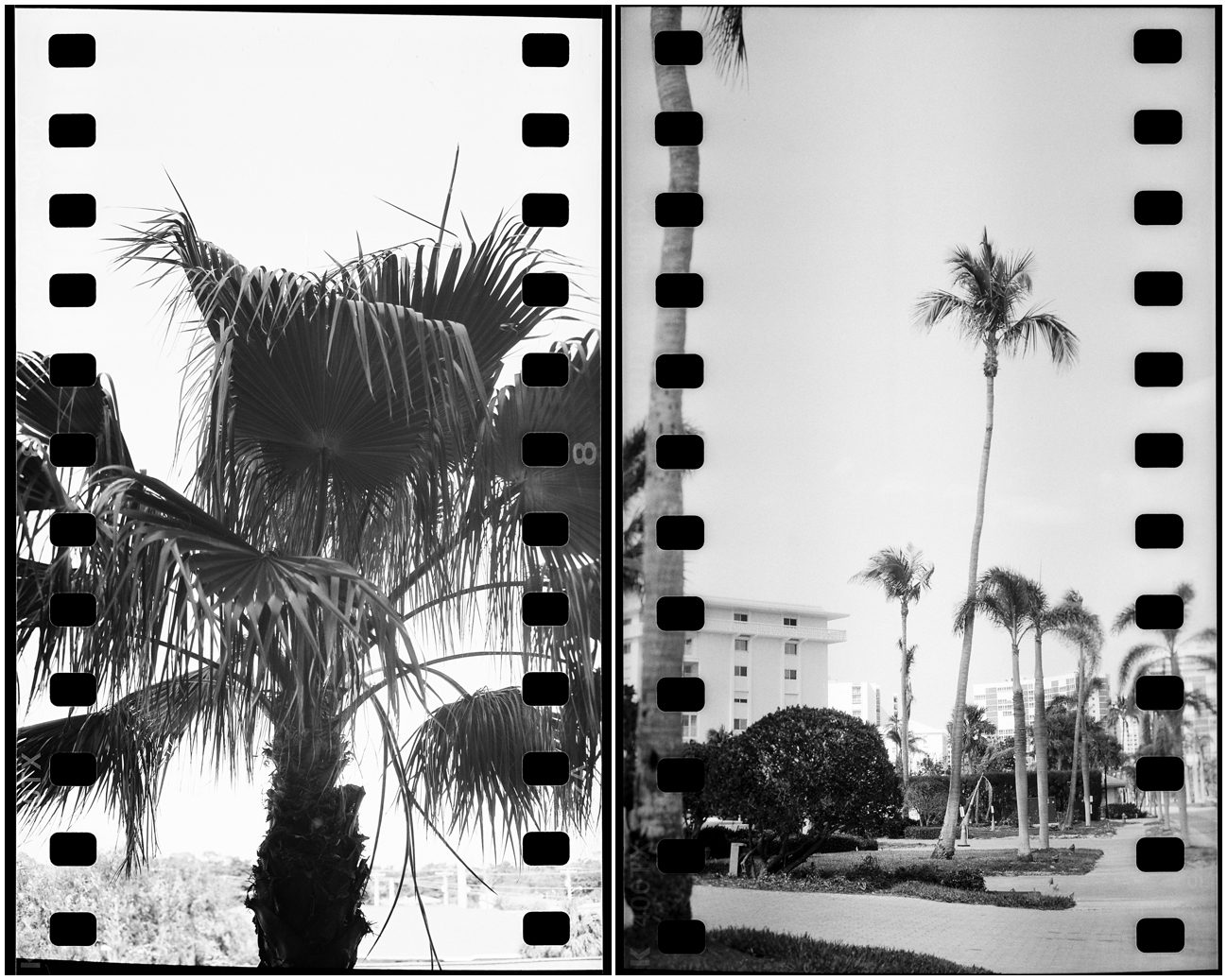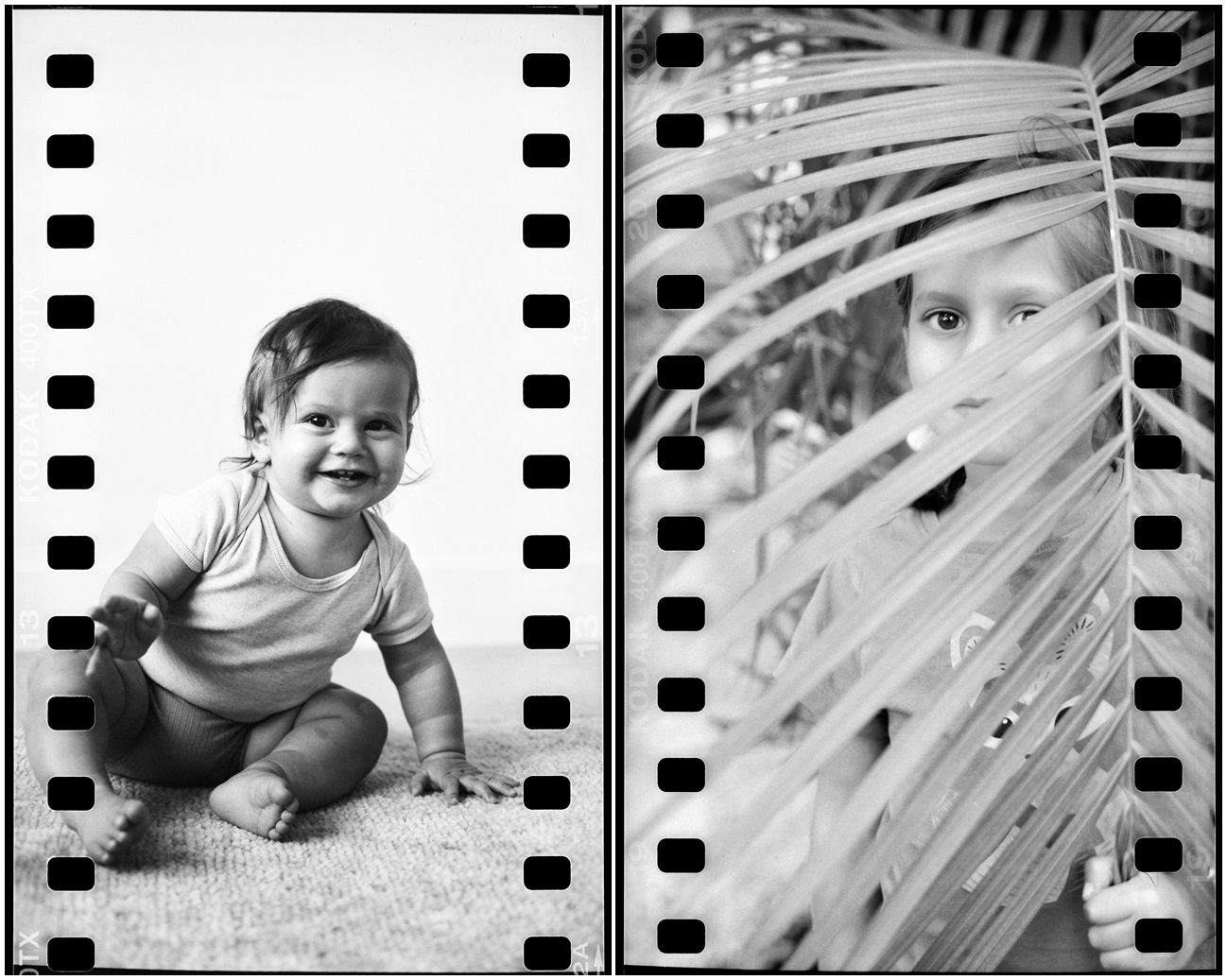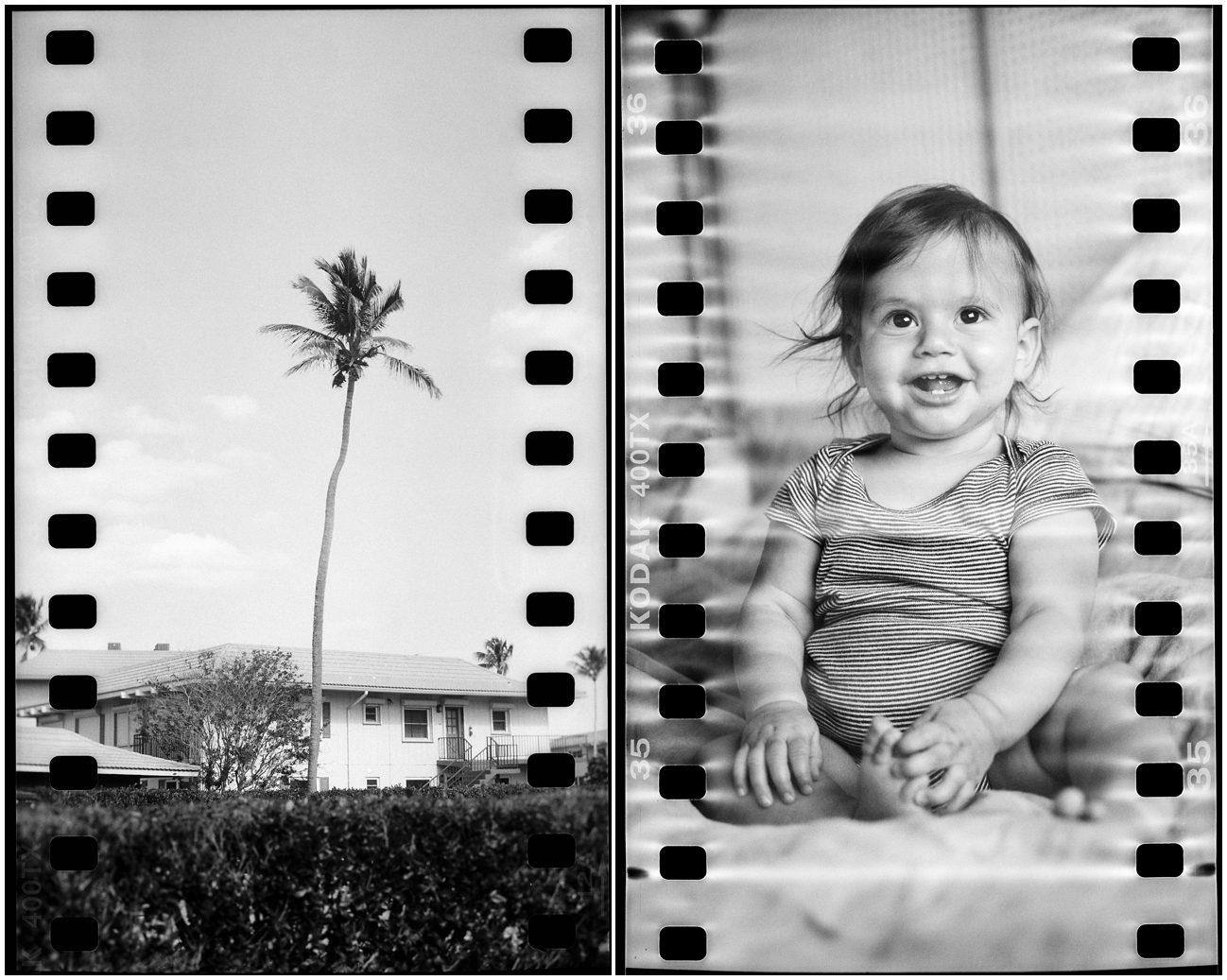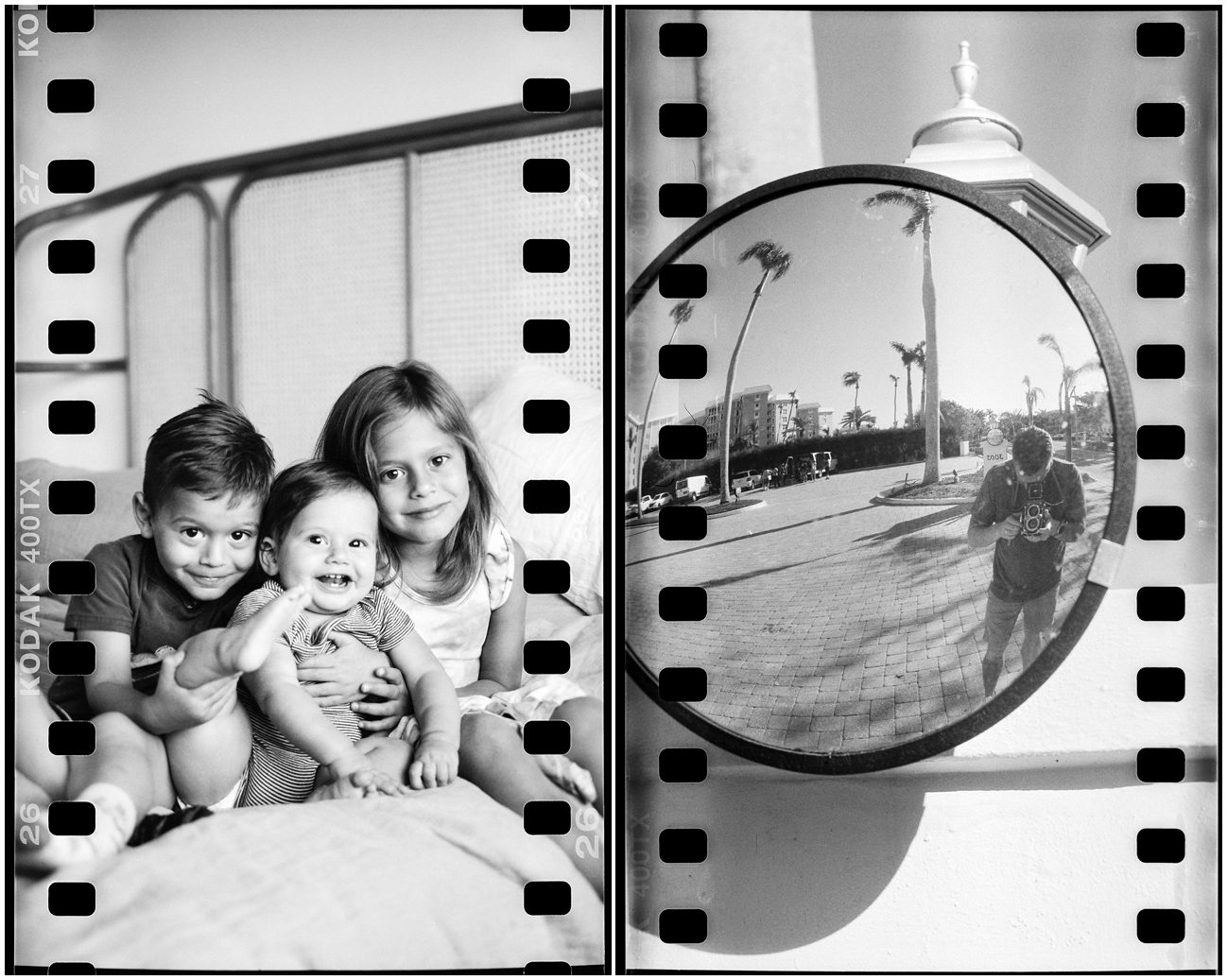Sprocket Photography | How to Load 35mm Film into a Medium Format Camera

Medium format cameras are commonly used with either 120 or 220 (if you can find it) rolls of film. 120/220 film is known for their larger negative size, which results in a higher-quality image then 35mm film. However, there is nothing stopping you from running a roll of 35mm film through a medium format camera like a Holga or a Rolleiflex, if you have the right tools.
So you might be wondering, why would you run a roll of 35mm through a medium format camera? Well, there are a number of reasons, maybe you just want to experiment. Maybe, you want the images you create to span the entire roll of film and have the sprockets be part of the final image. Maybe, you want to create an image that is a panoramic image, and you don’t want to buy a panoramic camera. No matter the reason, this fun tutorial will show you how do it and experiment with light leaks, overlapping images and multiple exposures as well.
Here’s what you’ll need to get started:
- A manually advancing medium format camera like a Holga (Buy Here) , Diana F+ or Rolleiflex
- A 35mm film adapter (Buy Here)
- A roll of 35mm film
- A changing Bag (Buy Here)
- Tape
If you are more visual learner, here is a video of me loading and unloading a roll of 35mm into a Holga.
Once you have all of your supplies, follow these steps to load your camera:
- Open the back of your camera.
- Place the 35mm adapters onto your roll of 35mm film
- Load the 35mm film into your camera
- Pull your 35mm film leader across the back of the camera and insert it into the take up spool
- Use a small amount of tape to secure the film to the take up spool
- Close the back of your camera.
- Advance the film and shoot!
There a few things to note when shooting:
- You will not know what frame you are on, so either embrace overlapping images and multiple exposures, or make sure you advance the film with plenty of space between frames
- Your images will be panoramic if shooting a Holga, Diana, or Rolleiflex as these are square image producing cameras. So make sure the image you are capturing fits into the center of your viewfinder as anything below or above the center will NOT be in frame.
- If shooting with a Diana or a Holga, place painters tape over back window as 35mm does not have any paper protecting the your film from being exposed. Even with painters tape you will still get plenty of light leaks on your images.
Once you have finished shooting your roll, is how you can retrieve your roll from your camera:
- Place camera into a changing bag
- Seal changing bag
- While camera is in bag open camera back and dislodge your roll of film
- Wind your roll of film up so it is back in its canister
- Send that roll off to your lab or self develop.
If you are having a lab develop and scan your film, let them know you ran your roll through a medium format camera and you would like the sprockets scanned as well.
My preferred film lab is The FindLab and I would highly recommend them to you when having your film developed and scanned.
Here are a few shots from a roll of Portra 400 I ran through a Holga:




Here are a few images on TriX400 that I shot on a Holga:



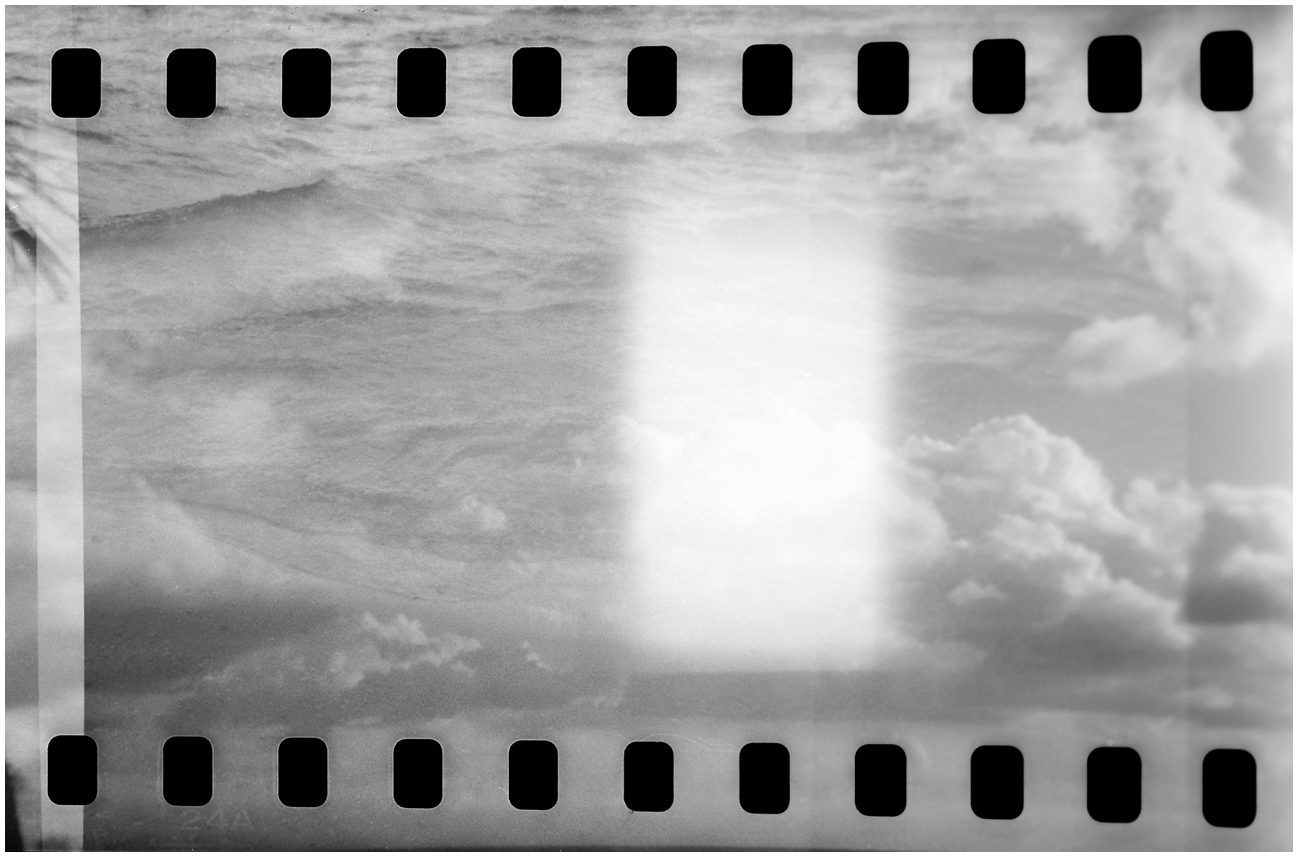

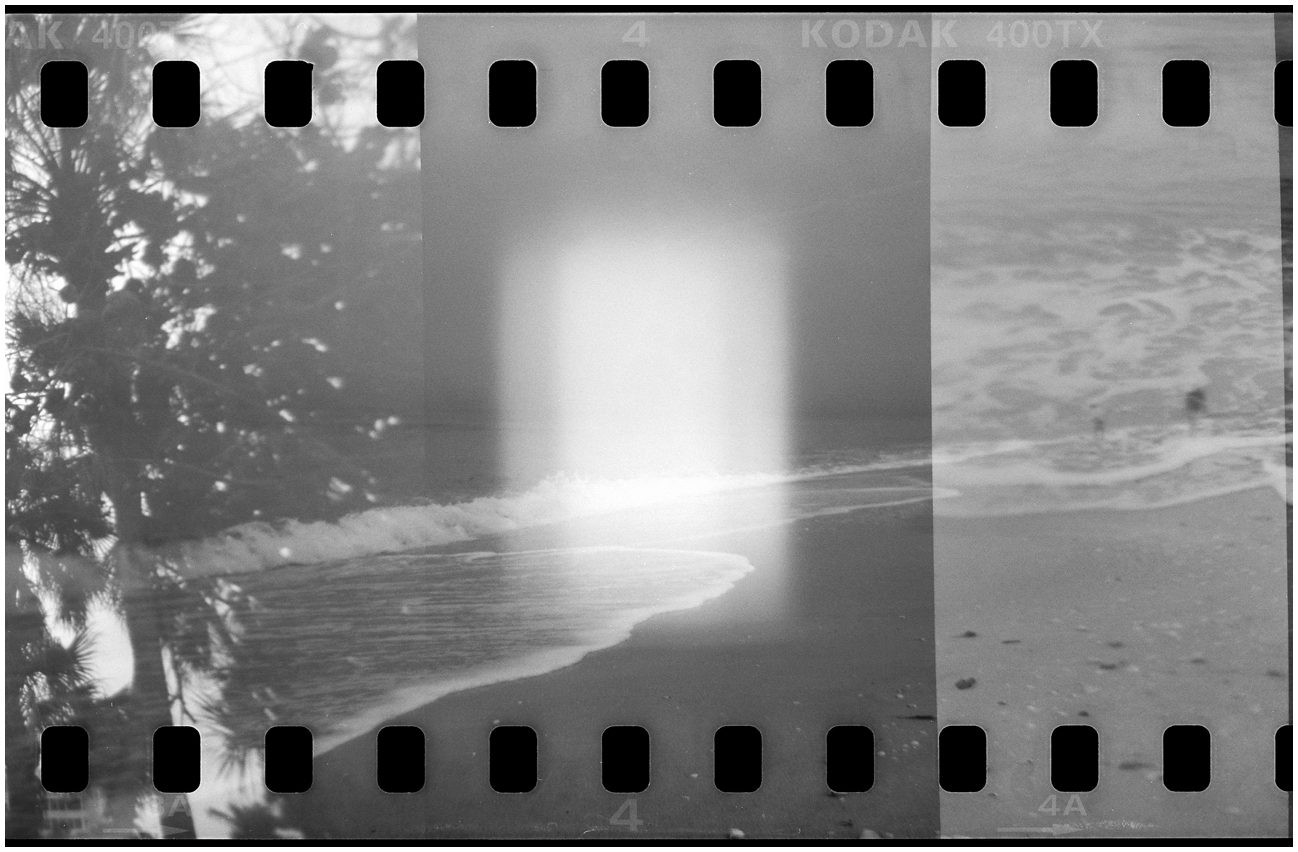
Here are a few images on Portra 160 that I shot on a Holga:




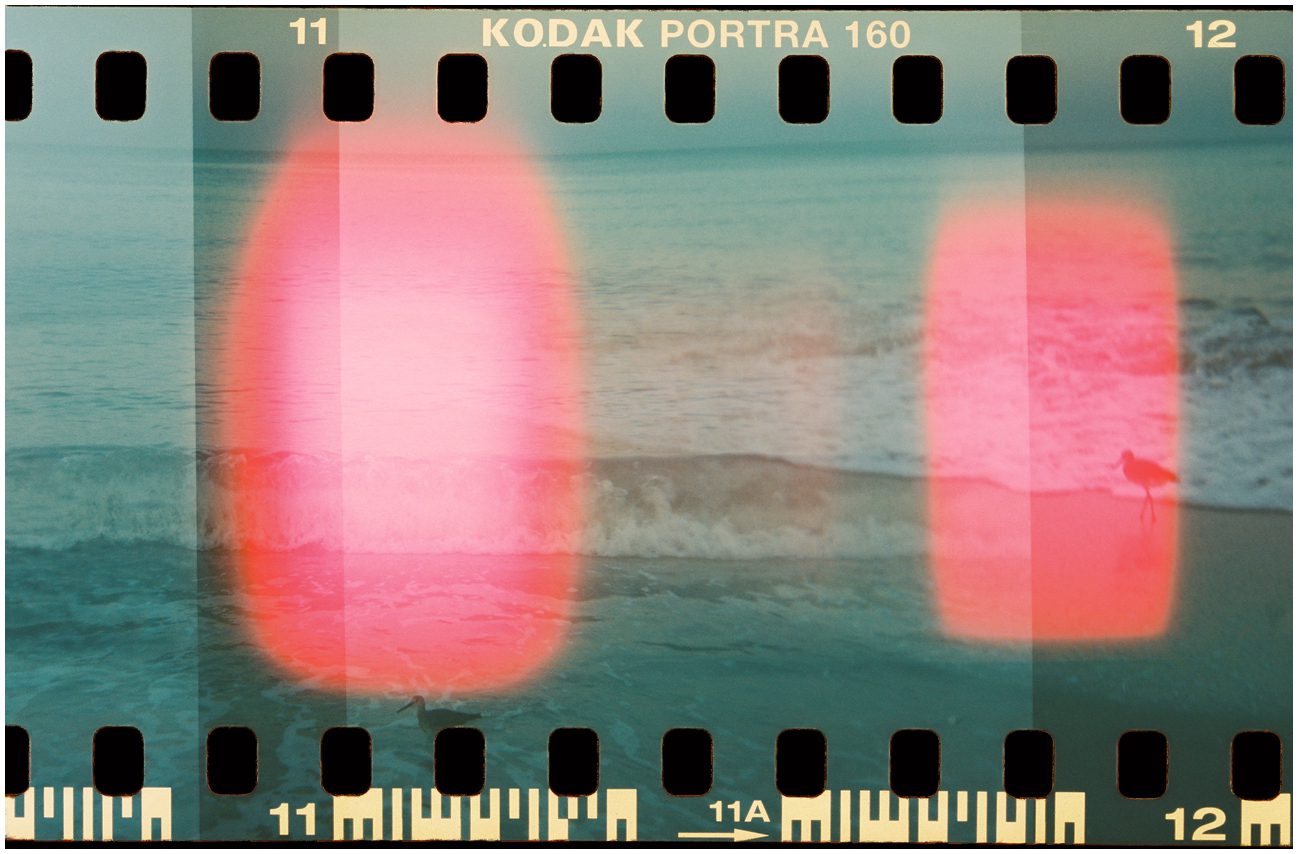
Lastly Here are a few images of Trix400 I shot on a Rolleiflex: